With the increasing possibilities to accurately measure company performance, KPI tracking and data-driven management are gaining popularity. However, companies have very different tools and traditions in defining KPIs and using them in practice.
We developed a framework, “the Dear Lucy KPI management maturity model”, that describes the typical stages of maturity in managing businesses with KPIs. The framework also lays out a roadmap for those who want to take their organization to the next level in smooth and efficient KPI management.
1 Starting KPI Tracking
There are many businesses that perform surprisingly well with seemingly little or no KPI management at all. Oftentimes, it’s an experience thing: There’s maybe one or a few key persons who ‘know where we’re standing’ just out of gut instinct or by talking with the most important customers. The lack of a documented KPI track record typically rises to the agenda when new personnel come on board, or the current situation and the outlook of the company need to be explained to an outsider. Or someone in the management just grows tired of the vagueness of ‘we think we know’ as a management principle.
Defining some metrics with which to measure performance becomes necessary. How did last month go revenue-wise? What about the costs? What does our sales productivity and the revenue forecast look like? When should we hire new people or make investments, and will we be able to afford it? What was our capacity utilization rate and employee satisfaction? Not to forget about client satisfaction and marketing KPIs?
So the pain point at the beginning of systematic KPI measurement is about having accurate indicators to demonstrate how the business performs, and steering it accordingly.
Excel to the rescue! Companies at this point typically develop spreadsheet models to keep track of the most important Key Performance Indicators (KPI).
So what are the KPI’s to track? It depends on the business of course, yet pretty much everyone is interested in the revenue and cost figures, new sales leads in the pipeline, and the rate of closing new business. Client and employee satisfaction are key indicators of future performance, whereas productivity ratios tell the company on how well their resources are optimized. In essence, the vital signs of the company should be under radar.
The performance indicators won’t track themselves of course, hence simple structures and processes emerge that make sure the tracking takes place. Certain people are responsible for collecting certain data on a regular basis, probably on the mentioned Excel spreadsheets.
As a result, the company has its essential figures stored in one place and visible to the key people.
2 Developing KPI Reporting
In an established business, there are many different functions that operate as their own entities inside the larger organization: There’s sales and customer management, marketing, customer service, accounting, human resources, perhaps IT and technology, too. Each function does their own planning and budgeting, function-specific KPI tracking and the related reporting.
With the added complexity, the number of different metrics quickly goes through the roof. What are the KEY ones among the many performance indicators? Which KPIs should key leaders be constantly aware of?
The pain point becomes: How do we make the most important KPIs visible to our leaders?
Excel is a great tool but spreadsheets are for calculations. Once there are regular meetings among decision-makers, it’s most certainly power point presentations that will be viewed on the meeting room big screen. Maybe the meeting memos with the KPI information will be sent to other stakeholders by email afterwards. Gradually the number of reports piles up, and the development of selected KPI’s will perhaps be made available through intranet dashboards.
All the above requires templates for reporting, and quite some work on definitions: What do we want to track, how frequently, by whom, in which format, how is the data delivered, and so forth. Also, there’s bound to be hiccups. Not everything is user friendly or easy to understand right from the start, so the feedback from the users of the KPI data is important.
Eventually, decision makers have the KPI data regularly pushed to them, and they’ll have a relatively up-to-date view on how the business is doing.
3 Scattered Dashboards
Companies these days have a myriad of choices for management and reporting systems in their many organizational functions. CRM systems keep track of lead nurturing and customer acquisition, and the development of the customer relationship over time. HR deals with the company’s personnel and the recruitment candidates, and again there are IT tools to help with that. Business intelligence software may be adopted to replace Excel for more robust analysis and visualization. Maybe the company also has an ERP tool for resource management, marketing analytics tools and customer service tools. And the list goes on.
All of these IT tools contain large amounts of useful data, yet the trick is now to organize it into a format that helps decision-makers quickly understand the story that the key indicators are telling.
Now the pain point is: How to construct the perfect dashboard within each IT tool to make the best use of the data stored in it?
Each IT tool is a different animal in that it has its own unique functionalities and limitations. There are generic best practices for constructing dashboards that convey information in an easily digestible format. Yet the eventual dashboard content is typically constrained by what functionalities each tool offers, what the skills and imagination of the user are, or both.
The task at this stage is to create the best possible dashboards for each IT tool, to make the data stored in it maximally useful. Typically the functional KPI outputs are then aggregated into various management presentations as the functional KPI reporting rarely serves top management or other key stakeholder needs.
4 Consolidated Dashboards
Now the company has a range of IT systems in active use, and they are well established as tools to run everyday operations. Chances are that each IT tool is a globally popular product, so it develops constantly, and new features are added that help support the particular function that uses it. The dashboards evolve accordingly, and it becomes an increasingly complex task for the tool’s users to keep track of what has changed since the last time.
Another challenge is the analytical and features-related complexity of some of the IT tools. For instance, BI tools are often marketed as the “decision-makers’ new best friend” and the forerunners of data democratization. Yet in reality, their proper utilization often requires analysts who can deal with the complexity of the tool itself, and who will then cater the most essential insights to decision-makers in a tailored snapshot format.
So the decision-makers now have defined KPIs and highly developed ways of looking at them – one at a time.
The pain point is: With the variety of separate IT tool dashboards, how can the decision-makers form a solid overview of the company’s business?
Making the IT systems talk to each other is the obvious answer. Systems integration sounds effortful and it often is, yet it’s the future of informed decision making.
The defined KPI data that exists neatly organized in the variety of existing IT tools needs to be aggregated into one consolidated set of dashboards. Once pulled into a single place, the data should be structured per relevant units such as business areas, function, or a user group to be useful for each of them.
As a result, the relevant KPIs are integrated into consolidated dashboards that allow both push alerts and real-time access to KPIs through various devices. Also, the relevant decision-makers and stakeholders have role-based visibility to the KPI data.
Looking for Practical Examples of Sales KPIs?
Dear Lucy is a comprehensive sales management solution that provides the most common sales KPIs “out-of-the-box” for popular CRM. Visit our live demo to see practical implementation of sales KPIs.