Effective sales organizations have one critical thing in common: they use data across all levels of the revenue organization to continuously improve the effectiveness of their processes and drive better results for the business.
In this blog post, we discuss the ways sales organizations that are using Salesforce as their customer relationship management (CRM) platform can incorporate advanced analytics into their processes.
What Is Sales Performance Management in Salesforce?
Sales Performance Management (SPM) refers to all activities that help revenue and sales teams better measure and continuously improve their work based on the data they’re tracking. This includes everything from planning and goal-setting to forecasting to reporting.
In the context of Salesforce, Sales Performance Management typically requires advanced dashboards that go beyond the native reporting capabilities of Salesforce. However, before we get to the limitations of native Salesforce reporting, let’s briefly discuss the benefits of Sales Performance Management for different roles in the revenue organization.
The Benefits of Sales Performance Management
As mentioned in the introduction, one of the core components of Sales Performance Management is that it helps each and every member of the business—from Business Development reps and Account Executives all the way up to the Leadership Team and the Board of Directors to track and improve the effectiveness of the revenue organization.
Let’s take a quick look at how these different roles can benefit from Sales Performance Management.
The Leadership Team & Board of Directors
At the highest-level of the organization, leaders and board members need access to real-time reporting on revenue and sales performance. These intuitive, high-level dashboards typically only contain the most important data about the health of the business, including visibility into metrics like revenue against the target, forecast accuracy, pipeline coverage, goal attainment, and deal slippage — per region, team, and product. The goal of these reports is to give leaders and board members a quick snapshot of the business at any given time, allowing confident decisions and strategic course correction when required.
Sales Leadership
In addition to the summary dashboards most commonly used by business leadership and the board, Chief Sales Officers and Vice Presidents of Sales also need to be able to set and track goals for each individual and team throughout the funnel — from sales activity, to pipeline, and revenue. They’re also interested in tracking sales efficiency broken down by a number of variables. This real-time visibility allows sales leaders to focus their attention on the biggest bottlenecks at any given time, whether that’s a gap in the pipeline, lower-than-expected close rates, or poor CRM hygiene resulting in inaccurate forecasts.
Sales Managers & Team Leads
Sales Managers and Team Leads, on the other hand, are commonly more interested in tracking the real-time performance of their whole team and each individual member against the goals that have been set for them. These goals and targets typically include everything from activity metrics like the number of meetings held to pipeline and revenue targets. Effective Sales Performance Management saves managers time by automatically gathering the data they need to coach their team members.
Account Executives & Business Development Reps
Similarly, sales and business development reps benefit from visibility into their own progress toward their personal activity, pipeline, and revenue goals. This is usually best achieved by creating personal views in Salesforce that allow reps to immediately spot any areas or trends that require their attention. These same dashboards are also great conversation openers in one-on-ones with the sales manager, allowing for personalized coaching opportunities.
Sales & Revenue Operations Teams
The benefit of advanced Sales Performance Management for Sales and Revenue Operations Teams lies in the ability to quickly analyze and visualize a huge volume of data to come up with tailored recommendations for improving sales efficiency and performance at a global level. While there’s an infinite number of use cases for Sales and Revenue Operations teams, some typical examples include cross-object reporting, sales and revenue forecasting, pipeline analytics, and cultivating good data hygiene.
Limitations of Native Salesforce Reporting for Sales Performance Management
While Salesforce has definitely deserved its status as the gold standard for B2B CRMs, its native reporting capabilities unfortunately leave a lot to be desired for.
Next up, let’s take a look at some of the most pressing reporting and dashboard needs of modern sales organizations that Salesforce alone doesn’t satisfy.
Goal-setting and tracking. Perhaps Salesforce’s biggest limitation is that it forces sales leaders and managers to set and track all targets and goals in separate spreadsheets that are time-consuming to build and manage as well as prone to errors.
Historical trend analysis. When wanting to compare current performance to historical trends, Salesforce users need to run multiple reports in parallel and manually compare the different periods to one another.
Accurate forecasting. While Salesforce comes with some native forecasting capabilities, the problem is typically in the accuracy of those forecasts. That’s because Salesforce hasn’t developed advanced algorithms that use historical data to dynamically calculate forecasts.
Pipeline visibility. Salesforce only really offers native access to high-level pipeline reports. However, these reports lack smart capabilities to recognize both hot and at-risk opportunities due to Salesforce’s limited deal scoring features.
Tracking recurring revenue. SaaS and subscription companies that want to measure monthly and annual recurring revenue (MRR and ARR) have to rely on separate business intelligence tools and manual data entry to get reports and forecasts to automatically visualize the health of the business.
If you’d like to see how Dear Lucy solves these limitations, check out our example dashboards, which you can embed directly into Salesforce.
Key Components of Effective Sales Performance Management
Effective Sales Performance Management comes down to giving everyone in the sales organization immediate access to the information they need to make better decisions in their daily work. In this section, we’ll share examples of typical use cases and suggest ways to complement Salesforce’s native reporting capabilities for each.
Target-setting and dynamic tracking across all levels of the sales organization
High-performing sales organizations set ambitious but achievable targets for all main leading and lagging indicators, from meetings held to pipeline created and from bookings to revenue. However, modern sales leaders also understand that tracking progress against these goals should be a daily activity that shouldn’t require any manual effort from anyone in the team. After all, both sales leaders and reps should be able to focus on more value adding activities than report building and manual data entry for reporting.
To go around Salesforce’s native limitations in target-setting and tracking, you can use a Sales Performance Management tool like Dear Lucy that allows you to quickly and easily set custom targets for all activity types, pipeline, and revenue. This can be done for individuals, teams, as well as the whole organization. Additionally, Dear Lucy dynamically calculates daily progress to these targets and dynamically highlights them with traffic lights: red for KPIs that need attention and green for areas that are progressing well against the target and timeline.
Historical trend analysis
Historical trend analysis is necessary when you’re trying to gauge how the business is developing: Is the pipeline growing? Are the win-rates sinking? Is revenue growth accelerating? How are different regions and teams performing against their targets? In addition to comparing your results to the previous month or quarter, you’ll also want to see the historical trend from the same period last year to account for seasonal variability.
Instead of manually pulling reports from two different periods and comparing them side by side, Dear Lucy allows you to add historical comparisons to each chart and report you create inside Salesforce. This way, you don’t have to spend time pulling one-off reports from Salesforce, but instead, you can improve the predictability of all major KPIs by automatically baking the historical view into all your reports.
Pipeline management and advanced opportunity scoring
Every business operates in their unique way. And that’s why using static opportunity scoring based on generic benchmark data is a recipe for inaccurate opportunity scoring and ultimately, poor pipeline management.
With Dear Lucy, you can build opportunity scoring models that align with your sales dynamics. Choose the metrics that matter—activity types and counts, deal size, or even opportunity stagnation—and assign weights to reflect their importance. This way, the accuracy of your pipeline forecasts will improve significantly. Best of all, the rules you set automatically point you in the direction of at-risk opportunities so you can spend more time on closing deals and less time on digging into data.
Sales & revenue forecasting
The larger the sales team, the more time-consuming it is to create and update sales and revenue forecasts. Besides, your opportunities evolve constantly, and there’s a lot you can learn about forecast accuracy from past forecasts.
Dear Lucy uses your historical data to analyze what success looks like specifically for your business. It automatically excludes outliers and data without a clear correlation to performance to make your forecasts as reliable as possible. In fact, Dear Lucy customers report over 90% forecast accuracy.
Sales coaching and development
Leading a sales team is a little bit like a game of Whac-A-Mole: as soon as you’ve managed to squash one issue, another one pops up. Instead of guessing which fire to extinguish next, wouldn’t it be nice if you could base that decision on data?
With Dear Lucy’s sales management dashboards, you’ll be able to use the custom sales leaderboards to easily identify the reps that need coaching. And by drilling into their personal target attainment, you’ll also find concrete coaching opportunities that should quickly help you turn things around.
Tracking recurring revenue (ARR & MRR)
Salesforce makes it difficult to combine recurring and non-recurring revenue (such as implementation fees) report and forecast in the same graph. The problem with this is, of course, that someone—usually your finance team—is left to manually scramble together reports with the latest numbers.
With Dear Lucy, distinguishing recurring revenue from one-off bursts of revenue is simple. All you have to do is make sure you’ve marked down the contract value, start date, and end date correctly in Salesforce, and you can set up Dear Lucy to keep track of your recurring revenue in real time.
Getting Started with Better Sales Performance Management in Salesforce
If you’re interested in improving Sales Performance Management in your company, you have three options:
1. Sticking with Salesforce and spreadsheets
Smaller sales teams can usually get away with a combination of native CRM reporting and more custom number crunching in a spreadsheet. However, as your team grows and the more advanced reporting needs arise, you’re typically better off with one of the two alternatives presented next.
2. Investing in a BI tool, usually managed by a data team
Larger companies usually have a dedicated data team, who typically have access to a more robust Business Intelligence (BI) tool, like PowerBI or Looker. Some sales teams are able to build a strong working relationship with their data team, leading into useful dashboards external to Salesforce.
However, BI tools are inherently built for data analysts rather than sales teams. What often happens is that building new views is slow, since the sales team has to fight for the data team’s resources with the rest of the organization. Additionally, internal data teams are rarely well-educated in sales data and building predictive forecasting models, which means that even when appropriately resourced, they’ll need quite a bit of the sales leaderships’ time in briefing and reviewing the new dashboards. For these reasons, the third option is preferred by most sales organizations with advanced reporting needs.
3. Using an advanced Sales Performance Management platform like Dear Lucy to embed reports into Salesforce
Finally, if you’re looking for dynamic and custom sales performance management dashboards that can be built in minutes instead of months, a tool like Dear Lucy may well be the most suitable solution for you. The best part is that you can embed any dashboards you build in Dear Lucy directly into Salesforce, allowing everyone in the sales organization immediate access to the data that matters to them within the Salesforce user interface.
Start your free 10-day trial today →
In Summary
Effective Sales Performance Management in Salesforce requires a combination of a data-driven sales culture, well-designed processes, commitment to good CRM hygiene, and access to relevant information at all levels of the organization.
If you’re interested in improving the performance of your sales team, the unfortunate reality is that Salesforce’s native reporting will rarely cut it. And instead of committing to advanced reports and dashboards in your BI tool, we would recommend exploring ways to get all relevant dashboards directly into Salesforce with a tool like Dear Lucy.
About Dear Lucy
Dear Lucy is a Sales Performance Management platform that integrates with Salesforce and allows you to embed advanced sales dashboards into Salesforce—as well as other CRMs. Compared to popular BI tools, the immediate benefit of Dear Lucy is that it doesn’t force sales teams to leave Salesforce. Instead, they can use advanced dashboards directly in the CRM where most of their work happens.
If you’d like to learn more about Dear Lucy and whether it might be the right solution for your sales organization, you can either schedule a meeting with a product expert, start a free 10-day trial, or click around our gallery of advanced sales performance dashboards.