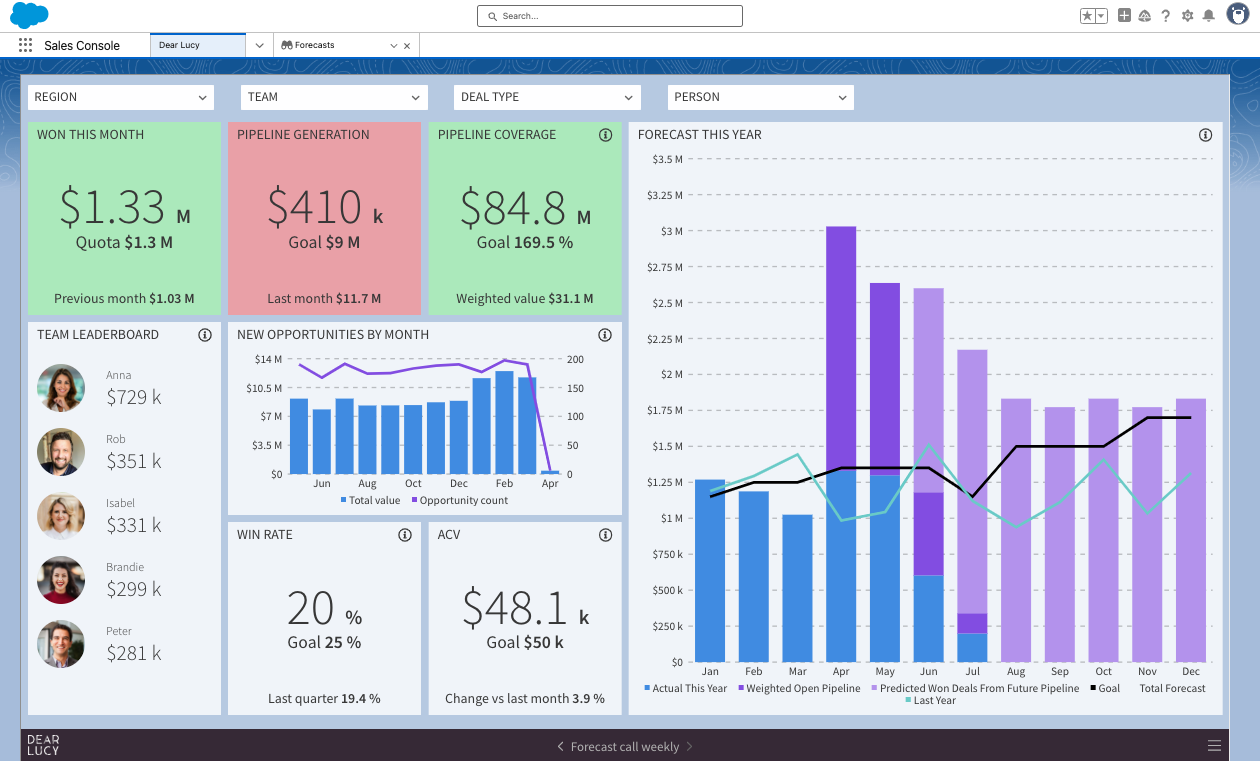We can probably all agree that Salesforce is an amazing CRM with severely limited reporting capabilities. These limitations in flexibility and customization often come up in even the most basic sales reporting scenarios, such as clearly visualizing KPIs, setting and tracking goals, and creating forecasts.
To overcome these challenges, businesses often turn to third-party integrations or advanced analytics tools. That’s why in this article, we introduce five Salesforce reporting tools and walk through each of their benefits and drawbacks. This way, you can quickly choose the solution that’s right for your sales organization’s needs.
Tableau (and other BI tools)
Tableau is Salesforce’s own business intelligence (BI) tool that functions as the default upgrade path for many Salesforce users who get tired of the CRM’s limited reporting capabilities. While there are many benefits to using Tableau, it also presents significant downsides in terms of cost, setup, maintenance, and ease of use.
Tableau pros
Advanced data visualization: Tableau is known for its highly interactive and visually appealing dashboards. You can create detailed visualizations like bar charts, line graphs, pie charts, heatmaps, and scatter plots, which make complex sales data easier to interpret.
Unlimited customizability for expert users: Tableau offers a high degree of customization for creating reports and dashboards. You can tailor your visualizations to meet specific sales metrics, goals, or team needs. Custom filters and drill-down features allow users to dig deeper into the data and adjust reports in real time.
Advanced analytics & forecasting: Tableau includes advanced analytics features such as trend lines, forecasting, regression analysis, and data clustering, which are particularly useful for sales forecasting and predictive analytics.
Tableau cons
Steep learning curve: While Tableau offers customizable reports and dashboards, advanced customizations (such as scripting, calculations, or integrating with complex databases), setting them up requires some technical expertise, such as knowledge of SQL or Tableau’s scripting language.
Data team’s involvement required: Setting up Tableau dashboards is a multi-month project that requires heavy involvement from a dedicated data team. The dashboards also require constant maintenance and any updates you’ll want to make to them have to go through the data team.
Enterprise-level pricing: Tableau’s total cost can be quite expensive, especially for small to mid-sized teams. It offers a subscription-based model with pricing for individual users, teams, and enterprise solutions, which quickly add up.
Dear Lucy
Dear Lucy is a sales reporting tool that delivers sales and revenue insights directly within Salesforce, eliminating the need to jump between your CRM and separate reporting tools. The platform is purpose-built for mid-sized B2B sales organizations that are looking to get advanced sales dashboards embedded into Salesforce without spending months on implementation.
An example Salesforce dashboard in Dear Lucy
Dear Lucy pros
CRM-native insights: Dear Lucy delivers sales insights directly within Salesforce, eliminating the need to switch between platforms.
Advanced reporting capabilities: Dear Lucy’s Salesforce reporting functionalities include intuitive goal-setting and tracking, AI-based sales forecasting, historical trend analysis, and advanced revenue reporting, including tracking recurring revenue (ARR and MRR).
User-friendly dashboards: Interactive and customizable dashboards provide clear and granular insights into sales performance, facilitating quick decision-making at every level of the sales organization.
Ease and speed of setup: Getting started with Dear Lucy only takes a few clicks. Once you’ve connected your CRM, Dear Lucy’s default templates will automatically populate with your data, after which you can embed the reports into Salesforce in a few clicks.
Free 10-day trial: Dear Lucy offers a free 10-day trial to allow users to evaluate the platform’s capabilities before making a commitment.
Transparent pricing: Dear Lucy’s pricing is publicly available on the website, making it easy for you to evaluate the total cost of using the platform. The flexible pricing tiers ensure that companies both small and large can find a plan that fits their needs.
Dear Lucy cons
Focus on sales and revenue reporting: While Dear Lucy is an excellent tool for revenue and sales analytics, it doesn’t offer some of the capabilities in generic BI tools.
No call recording capabilities: Dear Lucy excels at Salesforce reporting but unlike tools like Ebsta and Clari, it doesn’t offer a call recording feature.
Interested in browsing through Dear Lucy’s example dashboards before you start your free trial?
Clari
Clari is an enterprise revenue platform that gives organizations with hundreds of sales reps the advanced analytics they need to make data-driven decisions. Large sales organizations with complex sales processes and large volumes of deals can benefit from Clari’s robust analytics and scalability.
Clari pros
AI-powered forecasting: Similarly to Dear Lucy, Clari uses AI-driven predictive analytics to provide more accurate sales forecasts, taking into account historical data, deal progression, and market trends.
Cross-platform data sync: Clari integrates not just with Salesforce, but also with other business systems like Google Sheets, Outlook, Slack, and email, offering a unified platform for pipeline management and forecasting.
Collaboration features: Clari offers collaboration tools that allow teams to work together on pipeline and forecast analysis, providing real-time updates and communication within the platform.
Clari cons
Complexity: Some users report a steep learning curve that stems from Clari’s extensive features and functionalities.
No free trial: Perhaps due to the platform’s complex nature and extensive feature set, Clari doesn’t offer a free trial, making it more difficult for buyers to determine whether it’s the right tool for their needs.
Implementation: Taking Clari into use and integrating it with Salesforce and the sales team’s existing workflows takes a lot of time, effort, and often a dedicated admin.
Pricing: Clari doesn’t publicly disclose pricing on its website. To get an accurate quote, you need to directly contact their sales team.
Kluster
Kluster is a sales and revenue forecasting tool purpose-built to help private equity port-cos make more data-driven decisions. It focuses on delivering advanced analytics, customizable reporting, and pipeline management to sales teams, operations, and leadership.
Kluster pros
AI and predictive analytics: Similarly to both Dear Lucy and Clari, Kluster uses AI-driven insights to predict sales outcomes, which can help sales leaders make more accurate forecasts and identify high-priority deals.
Customizability: Kluster allows for flexible customization of sales forecasting models, making it suitable for a wide range of sales processes and business models.
Specialized in private equity portfolio companies: Kluster predominantly serves companies owned by private equity firms, making it an attractive solution for companies under strict financial scrutiny.
Kluster cons
No native Salesforce integration: Kluster doesn’t offer a native Salesforce integration that would allow you to easily embed dashboards into the Salesforce user interface.
Complexity: While Kluster is excellent for teams that need in-depth forecasting and analytics, smaller teams with simpler sales processes may find it more feature-rich than necessary.
Pricing: Kluster doesn’t have pricing information on their website. Instead they offer a custom pricing model based on the size of the prospect’s organization and the specific features required.
Ebsta
Ebsta is a sales intelligence and CRM analytics platform designed to help businesses maximize the potential of their CRM data by offering tools for salesforce automation, relationship intelligence, predictive analytics, and pipeline management. It’s perfect for small and mid-sized sales teams whose analytics needs aren’t super advanced.
Ebsta pros
Plug-and-play experience: Similarly to Dear Lucy, Ebsta’s easy setup allows teams to start benefiting from the platform with minimal configuration.
CRM-native insights: Similarly to Dear Lucy, Ebsta serves sales insights directly within the Salesforce interface.
Free trial: Ebsta offers a 14-day free trial for users to allow them to experience the platform's capabilities.
Fast implementation: Users can access actionable insights within 24 hours, promoting quick adoption and immediate value.
Great for small teams: Ebsta is particularly popular with small sales teams who prefer a fast time to insights over advanced reporting use cases.
Ebsta cons
Simplistic analytics: Ebsta may not offer the depth of analysis required by organizations seeking comprehensive insights.
Limited customization: Ebsta relies on data from Salesforce, and while it integrates well with Salesforce’s standard fields, customizing the tool to handle your company’s non-standard or custom fields might be more challenging.
Pricing: Even though small teams typically prefer self-serve buying, Ebsta doesn’t disclose prices on their website.
So, which one should I choose?
The Salesforce reporting tool you should pick depends on the type of your business and its needs. For enterprise sales organizations with unlimited access to a data team that is happy to set up and maintain a BI tool, Tableau might be the right option. Alternatively, large companies with no budget constraints and needs ranging from call recording to sales performance management, may prefer a tool like Clari.
Small teams with relatively simple sales reporting requirements may be best off with Ebsta, while private equity portfolio companies may prefer Kluster, since the platform was purpose-built for serving them.
If, instead, you’re looking for a Salesforce reporting tool that lives inside your CRM and offers advanced analytics, endless flexibility, and affordable pricing, Dear Lucy sounds like a great match. Start your free 10-day trial today to see how Dear Lucy can transform your Salesforce reporting, or explore our interactive dashboard templates without connecting your data.
Try Dear Lucy for free
Start your free 10-day trial to see Dear Lucy in action. No credit card required.