Our Monthly Product updates provide a quick overview of our latest features so you can easily stay up-to-date on what’s new in Dear Lucy.
With our most recent updates, you can now:
Track recurring revenue (MRR & ARR) from Salesforce
Track sales team activities from Salesforce
Monitor historical sales pipeline trends from Pipedrive
Work with multiple currencies
Use the search in table views to quickly find what you need
1 Track Recurring Revenue (MRR & ARR) from Salesforce
What is it?
All the most important recurring revenue metrics - both annual recurring revenue (ARR) and monthly recurring revenue (MRR) - for Salesforce customers. The metrics include
Yearly, quarterly, monthly, or weekly ARR development by pipeline, business area, or a sales rep
Track ARR/MRR growth year-to-year or month-to-month and see the comparisons to previous periods
ARR Growth %
New recurring revenue gained this month (new MRR)
Current, existing monthly recurring revenue base (base MRR)
Amount lost due to churn (lost MRR)
Churn %
In addition to Salesforce, we also provide recurring revenue metrics for HubSpot and Pipedrive customers.
Why is it important?
Many SaaS companies have both recurring revenue streams and “non-recurring” revenue streams. Having the ability to monitor, visualize and report on both of these revenue streams is crucial to truly understand the business and where it’s headed.
Keeping track of ARR/MRR growth with Salesforce and Dear Lucy is a faster and more immediate indicator of growth compared to tracking recurring revenues only through financial systems that are typically somewhat delayed.
How can I get it?
Contact our Customer Success team to have the metrics set up for you.
2 Track Sales Team Activities From Salesforce
What is it?
Salesforce customers can now track sales activities with Dear Lucy. We offer a large selection of sales activity metrics out-of-the-box along with various customization options.
In addition to basic activity metrics, we also offer a selection of KPIs to help you analyze the impact of activity levels on pipeline and sales results and even forecast sales results based on already scheduled activities.
The handy drop-down filters allow you to view sales activities by activity type or salesperson easily in one view, making reporting even easier.
You can also define targets for the number of activities - be it by activity type or salesperson.
The collection of sales activity metrics and KPIs is also available for HubSpot and Pipedrive.
Why is it important?
For many sales teams, the core mantra remains the same year after year: the more sales activities, the better sales results. With Dear Lucy, tracking activities across the sales team and business is easy and efficient. Dear Lucy activity metrics are particularly useful for tracking and following up on the efforts of your sales team in terms of meetings, calls, and other outbound activities.
Dear Lucy dashboards can also be put up on TV or info screens at the office and many sales teams have created competitive leaderboards that showcase activity levels per each salesperson or common goals for the entire team.
How can I get it?
If you already have a Dear Lucy account, simply go to the Integrations menu and select Salesforce Activities. Follow the steps to authenticate and our out-of-the-box sales activity dashboards that will appear automatically after a while providing you with a collection of metrics right away. You can edit and modify the dashboards to your liking or ask our Customer Success team for more information.
3 Monitor Historical Sales Pipeline Development from Pipedrive
What is it?
This feature is one of our most requested ones and we’re happy to provide it now! Pipedrive customers can now analyze historical sales pipeline development. The metrics show the development of the sales pipeline over time so teams are able to see how well sales cases are progressing through the various pipeline stages.
If your pipeline includes a lot of stages, you can combine some of the stages or even leave out stages that are not relevant for your report.
Please note, the historical trail of the sales case data is stored in Dear Lucy, so the data will start to accumulate from the moment the integration between Pipedrive and Dear Lucy is done.
In addition to Pipedrive, historical pipeline development metrics are also available for Salesforce and HubSpot customers.
Why is it important?
Visibility to pipeline growth is a “must-have” for any company looking to grow. But simply having enough sales cases in the pipeline is not enough. You also need to make sure that opportunities move through the sales funnel from initial opportunity identification to qualification, needs analysis, offer, and final negotiation stages. Visual representation of the pipeline over time is a great way to keep track of how your team and the sales process work.
How can I get it?
Contact our Customer Success team to have the metrics set up for you.
4 Work With Multiple Currencies
What is it?
Our multi-currency support allows you to get combined sales metrics and KPIs in one chosen currency across the entire company even if local teams use multiple currencies in the CRM. The multi-currency support is available for Salesforce, HubSpot, and Pipedrive.
Dear Lucy stores both the original currency value and the converted currency values, which means you can also have dashboards in several currencies within one Dear Lucy environment. So if you’re looking to create both company-level reports and business unit/regional specific reports in local currencies, that can now be done in Dear Lucy.
Why it is important?
With the multi-currency support in place, you can now automate company-level reports in the company reporting currency, and business unit or team reports on the local currency all in one place.
How can I get it?
Contact our Customer Success team to have the multicurrency support set up for you.
5 Use The Search in Table Views to Quickly Find What You Need
What is it?
Most of Dear Lucy’s overview metrics or charts include a drill-down table that displays the detailed data behind a particular KPI e.g. the list of deals that have been won this month. You can now search the table to find a certain sales case, a selected customer or a salesperson.
The filter works with all the text fields, so you can also use it to filter the table by any custom properties/fields you have in use.
Why is it important?
This is a handy feature to find specific deals ie. in the won sales cases table if your table happens to be very long.
How can I get it?
The feature is automatically on for all our customers. You can find it on all table views by clicking on the filter -icon.
Need Help?
Contact our Customer Success team for more information or head over to our Knowledge Center for more info.